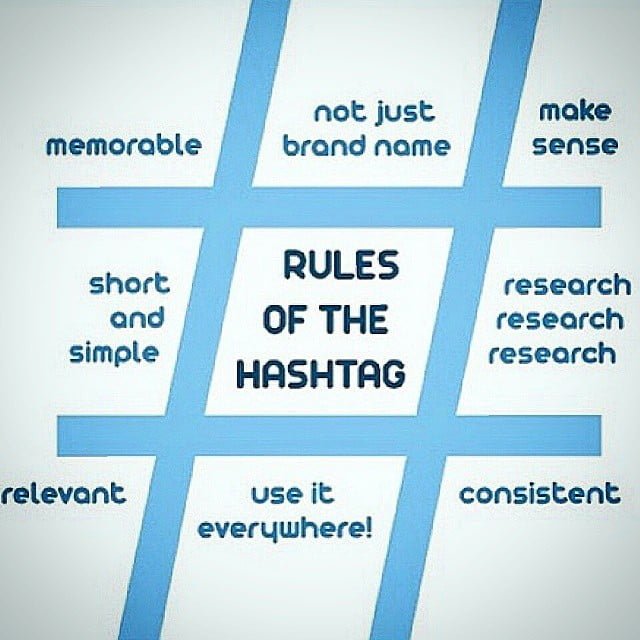Did an employee or intern leave with your social media passwords? Or did you outsource your social media and they never gave you the passwords or administrative access?
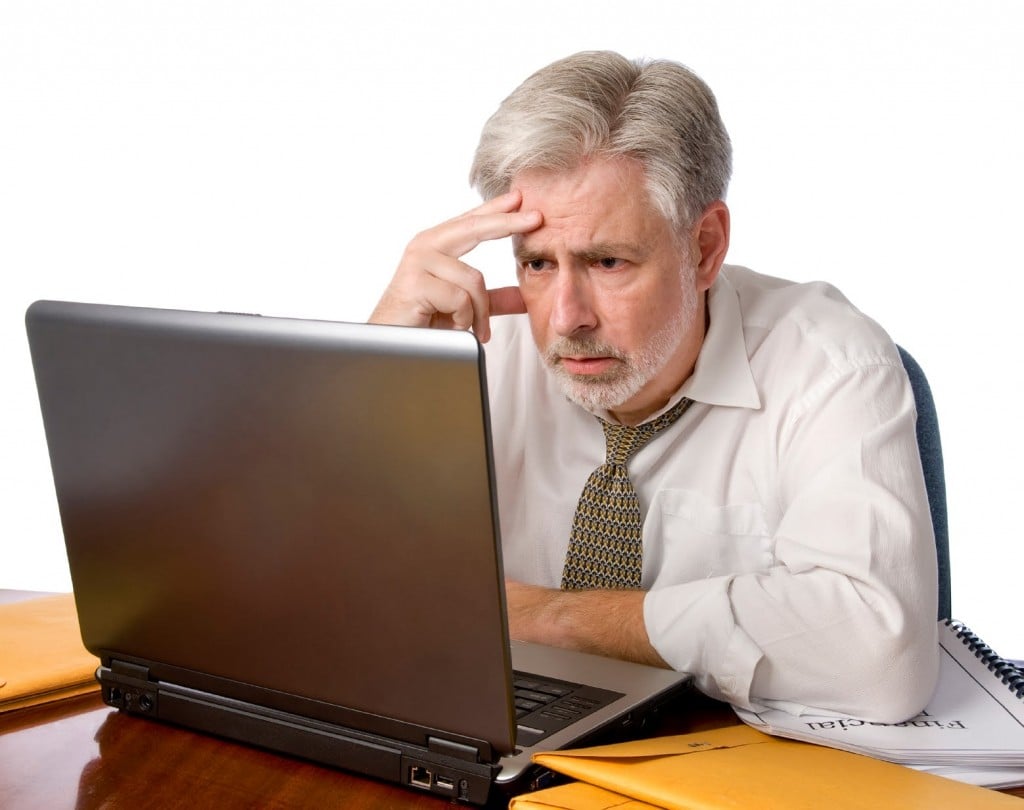
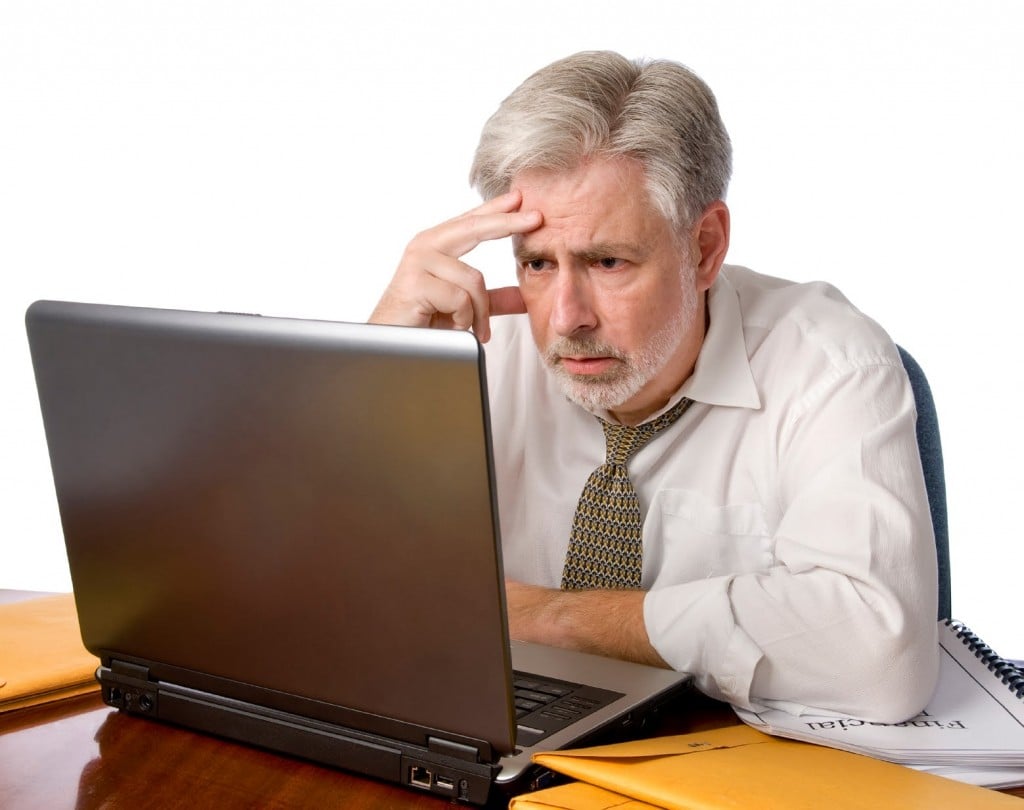
It’s happened to many of my clients. For instance, one client’s Twitter account was set up by an employee using her work email address. She’s no longer with the company. They deleted her email. No one wrote the password down. They lost their company name as a Twitter (now X) username.
X (formerly Twitter)
On X (formerly Twitter), you can get in if you don’t know the email but have the password. That’s easiest because you have the username. However, you’re stuck without the password. If you click “forgot password”, they’ll send an email to the email address on the account. If that email is no longer working, too bad. You can try to contact X, but good luck with that. You basically have to create a new account with a new email address and username. Pinterest works similar to X.
Facebook is just as complicated. To create a Facebook page, you need to be logged in to your personal account. If an employee created it with his or her Facebook account and did not add you as admin or owner, you have no access. You can’t just log into it. To be added as an admin, you need to be connected to the person who created the page. Make sure that you’re added as an ADMIN. Only Admins can add or remove people from page roles. It’s also wise to remove people who are no longer working with you. Learn about Facebook Page Roles.
LinkedIn is easiest. You can have several admins on the page. However, you must be connected to them on LinkedIn. They do not have to be employees of the company. If an former employee created the page under their account and did not add you, you need to contact them and ask them to add you to the admin of the page. Learn about LinkedIn Page Admin Roles.
Now, if you can’t get a hold of the former employee or service provider, you can try to contact the network. Response times will vary. Worse case scenario, you’ll have to just forget that page or account and create a new one. Only problem with that is there will be duplicate pages out there for potential customers to find and it will be confusing — especially if the old page has outdated information or old branding.
On both Facebook and LinkedIn you do have the ability to merge pages. Furthermore, on LinkedIn if you’ve accidentally set up multiple accounts, you can merge them.
How to avoid losing control of your social media…
- Make sure that whoever you hire to do your social media — whether in-house or outsourced — gives you all the usernames, emails and passwords for your accounts if they’re setting them up. Make sure the agreement includes provisions for having to change passwords, users, termination, etc.
- Make sure that at least one management-level person is an admin on Facebook and LinkedIn. Note: you cannot have a personal account under the company name. It is against the rules of Facebook and LinkedIn.
- Make sure that you write down any passwords on paper somewhere as well as online in a secure place and more than one management person knows where they are.
This Applies to Your WEBSITE!
I’ve heard of website developers from outside the U.S. holding websites hostage. The owner had absolutely NO RECOURSE. I told him to find a local, U.S. host and copy and paste all the content from the site to a new one hosted in the U.S. If the hosting and web developer/designer has an office in the U.S., you have recourse through the Better Business Bureau (BBB). In other words, if you keep business in your country! Don’t fall for the unbelievable offers from international entities. Thoroughly research who you’re going to give your business to!
Many people trust their webmasters to manage their websites 100%. Moreover, they could be very honest people. Nevertheless, you MUST know how to log into the back end of your website. Additionally, make sure you have the account information to your hosting provider as well as the website itself.
Think of this as the keys to your house or car. Who do you trust with them? What do you do if something happens to that person or persons?
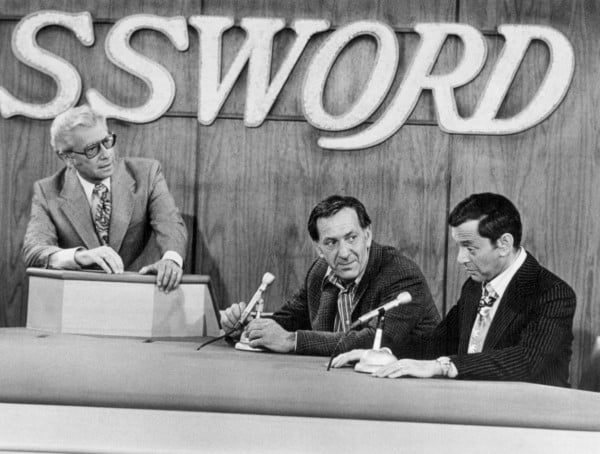
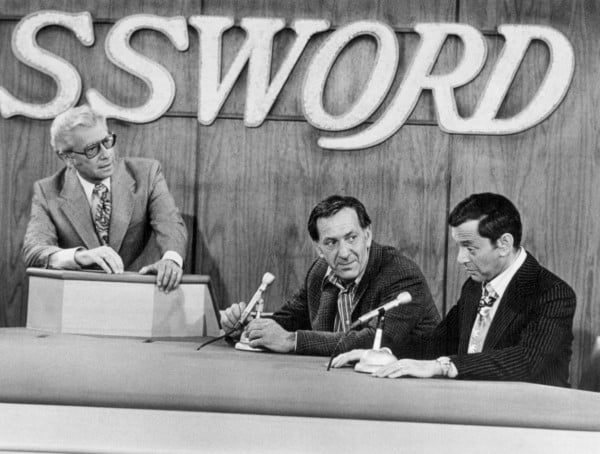
If you have this problem with your social media accounts, please click here to schedule a free 15-minute phone consult and analysis and I’ll evaluate your situation and give you options.


Get it on Amazon Kindle!