Do hashtags still matter in social media posts? Yes, they do! But their use and effectiveness have changed over the years.
All of the social media networks use them — even YouTube and Pinterest! Use them consistently to brand your social media posts. Naturally, it helps to have a strategy. You can create your own hashtags or use generic trending ones. If someone clicks on a hashtag, all the posts with that hashtag come up.
What Is a Hashtag?
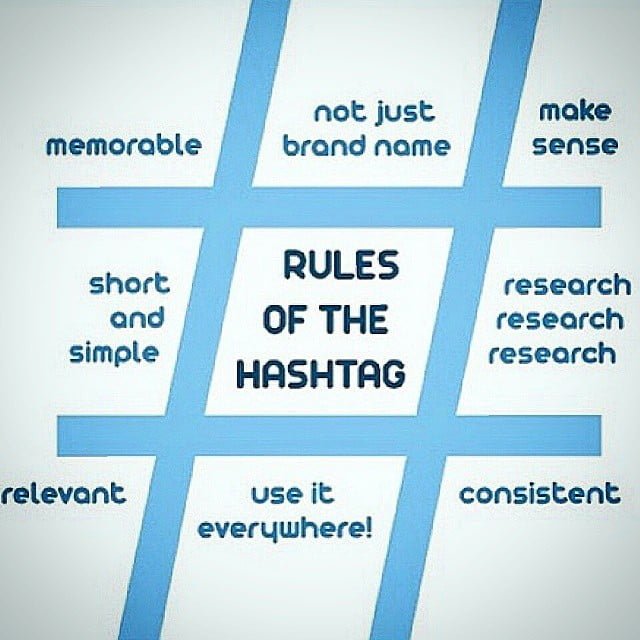
So, what exactly is a hashtag? It’s a keyword or phrase preceded by the pound sign — like #SocialMediaMarketing — that helps categorize content and make it discoverable. Think of it as a digital filing system that connects your posts to people searching for similar topics.
Using hashtags helps you get seen by people who don’t know or follow you, but are interested in the topic. It’s a great way to gain followers.
How Have Hashtags Changed?
Hashtags behave differently depending on the platform. Instagram and TikTok thrive on them. X/Twitter uses them for trending topics. Facebook and LinkedIn? Less so. Knowing where and how to use them is key to maximizing your reach.
Here’s an update video on how hashtags have changed…
Tips on Creating Your Own
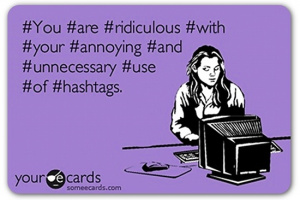
- Use your major keywords or phrases, like #HealthyAging or #PositiveParenting. Begin with Keyword Research. Use the free Google Keyword Tool, or I can do it for you!
- They don’t work with just numbers. For instance, #2026 doesn’t work. You have to add a word to it: #2026HealthTips
- They are not case-sensitive, so capitalize the first letter of each word of a phrase. That makes it easy for the human reader to see them.
- They are exact, so #HealthyAging is different from #AgingHealthy.
- They only use numbers and letters. As soon as you add a symbol or a space, it ends the hashtag.
- Don’t hashtag every word in a sentence. This is a no-no: #Use #hashtags #correctly #for #maximum #effectiveness.
Niche vs Broad Hashtags

- Search for hashtags
- topical / keywords
- generic, broad ones — like #Business or #Success
- custom, niche, or branded hashtags — like #AZSocialMediaWiz
- If Local, #YourCity (broad), or #YourCityBrand (niche)
- See how many posts there are with each one
- Look for variations
How Many Hashtags Should You Use?
- Facebook & Instagram: Max 30, but that may be too much.
- LinkedIn: No limit, but LinkedIn’s algorithm now prioritizes content quality and relevance over metadata like hashtags. Overused or generic hashtags (like #business or #success) don’t help much unless they’re relevant to your audience. Hashtags are now a supporting tool, not a primary discovery method. AI-powered recommendations and keyword relevance play a bigger role.
- TikTok: 5
- X: limited to 280 characters for free. Unlimited if you have a pro account.
- Pinterest: limited to 500 characters in post and board descriptions
- YouTube: limited to 5000 characters in your video descriptions, but not hashtags specifically. Use them in titles, too! Check out my YouTube video below, which shows you where to put those hashtags.
- Use hashtags sparingly, strategically, and consistently.
- Relevance to the post is key. Don’t throw in hashtags because they are trending just to get noticed. That’s spamming and may get you banned or suspended.
Tips on Using Trending Hashtags
- Plan ahead for what will be trending. I publish an article about upcoming awareness and observance days at the end of each month. You can check out the latest here.
- Take advantage of hashtags that trend regularly on X.
- Always check to see WHY something is trending to be sure it’s not a crisis.
How to Use Hashtags Effectively to Market Your Business on Social Media:
This is the original video showing specific ways to use hashtags in the various social media networks.
Class notes: https://azsocialmediawiz.com/wp-content/uploads/Hashtags.pdf
Marketing On YouTube

Get it on Amazon Kindle!
