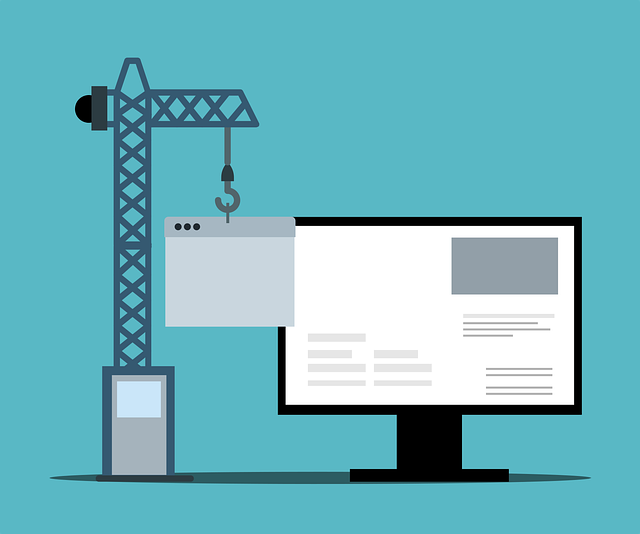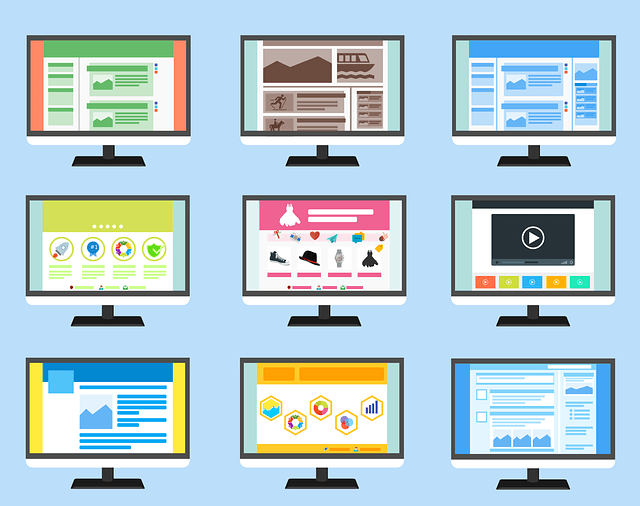Free, or low-priced websites are ridiculously tempting for the small business owner, just because they’re free or inexpensive. The problem is that just because of their site-builder structure — to make it super easy to use — you forego or lose vital search engine optimization (SEO). Obviously, that’s a MAJOR factor in today’s digital world. You need to be found by searchers who are looking for what you have to offer.
If your website is hindering that, then what good is it?
A Free or Cheap Website is Free or Cheap to a Point
Another factor with these websites is as soon as you want to customize and add features, you are either limited or it will start to cost money. Some have enticing offers with features that are “free for 1 year”. This is fine except when that 1st anniversary comes around, your monthly cost will go up — a lot. That’s where they get you. If you want a custom domain name, like “mycompany.com” instead of, for instance, “mycompany.wordpress.com” you need to pay anywhere from $10-$20/m. If you want plugins that add functionality, it’s more. For instance, on one of them, if you want the SEO “boost”, it’s free for the first year, then you have to upgrade to the next level or pay an additional monthly fee.
You’ll Outgrow Your Cheap Website Fast

Again, the type of website is good if you’re just starting and don’t have a budget. However, keep in mind that you’re probably going to outgrow this site in 6 months to a year. Then, you’ll have to go through the process of migrating it to a WordPress website, which is 100% customizable, more cost-effective, and easy to optimize for SEO. Furthermore, it can easily grow with your company.
Moving a site isn’t as easy as you think…
For example, if you’re on WordPress.com‘s free site, it’s fairly easy to migrate it to a Hosted WordPress website — if it’s not too big. I made the mistake of waiting 2 years to migrate a personal project’s site and lost images and a year later, I’m still cleaning it up! However, if you’re on any other platform — Wix, GoDaddy, Squarespace, etc. — you have to copy and paste your text, re-upload your graphics, and re-embed any videos.
A note on GoDaddy: They are under investigation by the Federal Trade Commission because they say their website hosting is secure when it really isn’t. There have been too many of their clients’ websites that were hacked.
For that matter, just start on WordPress! I can help you!
Recently, I helped a client get off of GoDaddy. Her website was rather complicated. She had events — classes — that she was selling bookings for and Godaddy just didn’t work for her. Check out the finished website here.
Related Content…
- More Than Just a Pretty, Online Brochure
- What Could Go Wrong When Building Your Own Website
- Improving the UX — User Experience
Free Website Review & Consult
Let’s discuss your current marketing efforts or if you’re a startup business, I can give you an idea of what you need and explain what your options are.